A5 State Diagram¶
A Resource can change state many times during its life cycle. This diagram outlines the states supported and shows the valid state transitions.
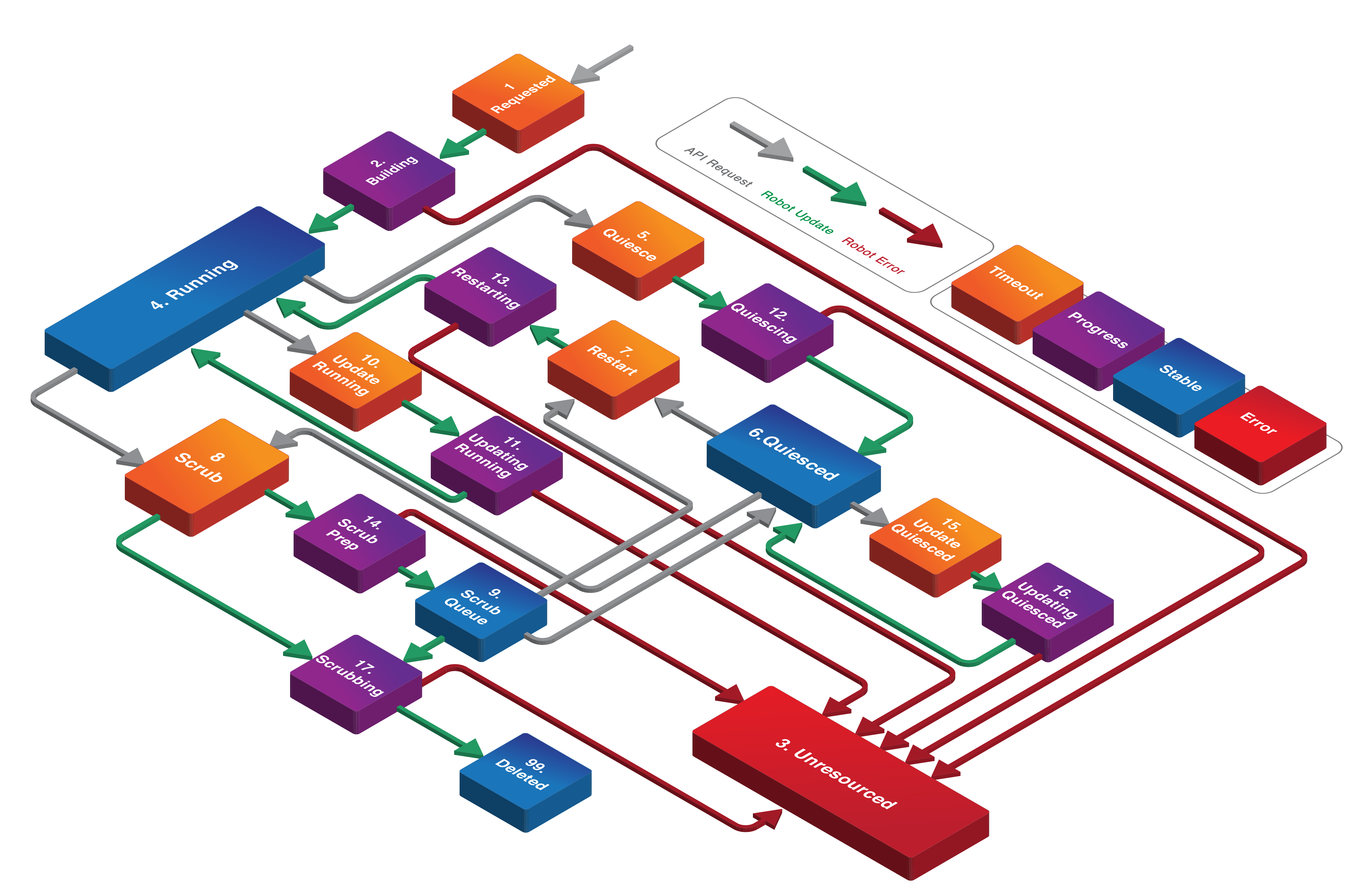
State Descriptions¶
State id |
State Name |
Type |
Description |
|---|---|---|---|
1 |
Requested |
Timeout |
A service has requeted that a new Resource be built. |
2 |
Building |
Progress |
Robot has picked up the new Resource and is building it. |
3 |
Unresourced |
Error |
This is the error state. Robot reported an error while building a Resource. |
4 |
Running |
Stable |
Robot has put the Resource in a running state. |
5 |
Quiesce |
Timeout |
A service has requested the Resource be quiesced. |
6 |
Quiesced |
Stable |
Robot has put the Resource into a quiesced state. |
7 |
Restart |
Timeout |
A service has requested the Resource be taken out of a quiesced state. |
8 |
Scrub |
Timeout |
A service has requested that a quiesced or a running Resource be scrubbed (prepared for deletion). |
9 |
Scrub Queue |
Stable |
Robot has put a resource into a scrub queue. It will stay in the queue until its grace period has run out. |
10 |
Update Running |
Timeout |
A service has requested that a running Resource be updated. |
11 |
Updating Running |
Progress |
Robot is in the process of updating a running Resource. |
12 |
Quiescing |
Progress |
Robot is in the process of quiescing a running Resource. |
13 |
Restarting |
Progress |
Robot is in the process of restarting a quiesced Resource. |
14 |
Scrub Prep |
Progress |
Robot is in the process of preparing the Resource to be scrubbed. |
15 |
Update Quiesced |
Timeout |
A service has requested that a quiesced Resource be updated. |
16 |
Updating Quiesced |
Progress |
Robot is in the process of updating a quiesced Resource. |
17 |
Scubbing |
Progress |
Robot is in the process of scrubbbing a Resource. |
99 |
Deleted |
Stable |
Robot has put the Resource in a deleted state. |