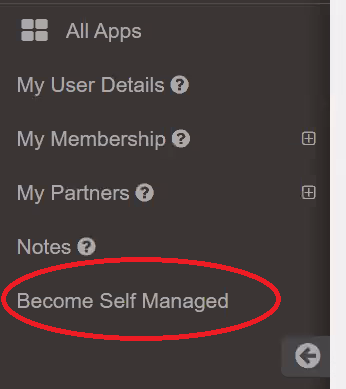Self Managed¶
As an Administrator, your first task after logging in for the first time, is to make the account self-managed. Making the account self-managed, demonstrates that you are now managing the portal and managing your membership has been delegated to you from CloudCIX Limited.
When you log in, you will see the ‘Become Self Managed’ link on the bottom of the Membership App menu. Click on this link and accept the terms and conditions to take over management of your own Membership.