Two Factor Auth¶
Two factor authentication (2FA) is an optional security layer that helps to protect CloudCIX User accounts from unauthorised access. In addition to your password, you will be prompted to enter a second authentication factor code to access your account.
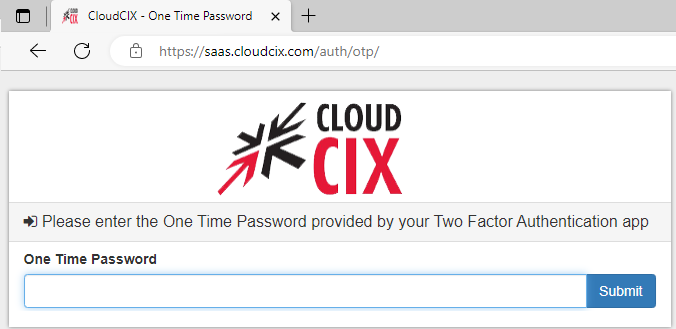
Google Authenticator is a free app that provides an additional authentication factor. It works by generating a six-digit verification code that changes every 30 seconds. When you log in to an account that requires 2FA, you will be prompted to enter this code.
Enabling Two-factor authentication will create a first OTP under “Two Factor Authentication” tab that must be shared with the User after creating the user account as the User will be prompted to enter this code for the first-time login.
Click “Save” once you have entered all the required details. Congratulations! You have successfully created a user account.