Robot Introduction¶
Introduction¶
Robot is the Regional Cloud Virtual Infrastructure Component of the CloudCIX platform.
Robot is a stateless application developed in Python.
Robot is the name given to (all) the software running on the Region Appliance.
Robot is arguably the most important piece of software in the CloudCIX platform because it is responsible for building all of the customer requested infrastructure.
If you think of CloudCIX as a declarative system where a User defines their infrastructure requirements, then the function of Robot is to instantiate the required infrastructure to match the users declared requirements. Robot creates, updates, and deletes Virtual Infrastructure(VI).
Robot is connected to CloudCIX Management network to communicate with all the Physical Infrastructure (PI) in the Region.
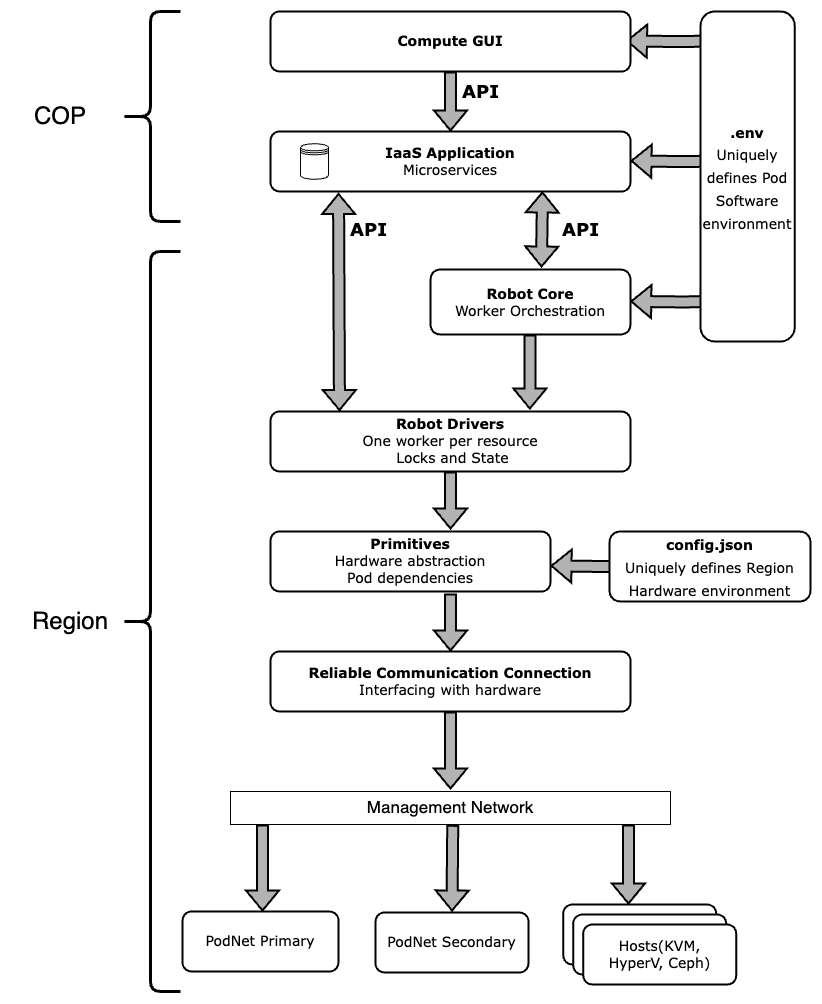
Architecture¶
Overview¶
Robot is a comprehensive software system designed to facilitate the creation and management of virtual infrastructure in cloud environments. It operates through a layered architecture, consisting of four distinct layers, each serving a specific purpose in the resource provisioning process.
Layers¶
- Core Layer
Responsible for orchestrating the resource provisioning process.
Manages multiple resources at a time with help of Celery.
- Driver Layer
Comprised of individual Python packages, each catering to different resource instantiating requirements.
Manages resource states (eg requested, building, running, unresourced).
Implements locking mechanisms to prevent simultaneous use of physical infrastructure by multiple resources.
- Primitives Layer
Abstracts hardware-related information using a Region’s config.json file.
Defines bash scripts that execute resource instantiating actions on physical infrastructure.
Executes tasks via dedicated and unique scripts called primitives, each serving a specific purpose for a particular resource.
- RCC (Reliable Communication Connection) Layer
Serves as an interface between the Primitives layer and the Physical Infrastructure.
Facilitates reliable communication and transmission of bash scripts from primitives to the physical infrastructure.
Each layer plays a vital role in the overall functionality of Robot, contributing to the seamless creation and management of virtual resources in a Region.
Robot Deployment Architecture¶
Overview¶
The Robot system is deployed on a single machine using distinct Docker containers, each serving a specific function within the system’s architecture. These containers collectively facilitate the operation and management of Robots functionalities.
core
worker
rabbitmq
pgsqllocks
flower
jaeger
The docker-compose file that defines the containers and networking can be found on GitHub
Docker Container Details¶
- core
Executes the mainloop.py script which is continuously sending requests to the CloudCIX IaaS (Infrastructure as a Service) API to identify resources for provisioning.
Responsible for sending each resource in the mainloop response to the Celery queue, managed by the broker RabbitMQ via its dispatcher.
- worker
Hosts and manages the Celery task queuing system.
Responsible for handling and ochestrating task instances for resource provisioning by recieving tasks from RabbitMQ. The message of the task e.g. vrf.build, informs the worker which driver and function it is to call.
- rabbitmq
Operates as a message queuing system to store tasks sent by the core and collected by the workers.
Facilitates seamless communication and task distribution within the system.
pgsqllocks - Postgres Database which manages the locking mechanism of infrastructure in a Region.
- flower
Serves as a GUI (Graphical User Interface) for RabbitMQ.
Provides a visual representation and management interface for RabbitMQ functionalities.
- jaeger
Dedicated to transferring span or time trace information to PAT.
- Other than these Robot also,
Sends email notifications of request status to the users and developers in case of failures.
Supports Logstash from the ELK stack for logging activity.
The deployment architecture utilizes these containers to create an efficient and scalable environment for Robot operations. Each container fulfills a specific role in the system, contributing to its overall functionality and performance.
PAT Support¶
Logstash¶
Robot has logging capabilitie to send logs to its COPs ELK stack instance monitored by the PAT.
The “LOGSTASH_URL” is a field in settings file which is supplied to Robot by the environment variable file created during the POD installation.
Sending logs is an optional service in Robot.
InfluxDB¶
Robot sends the traces of the duration of certain steps in services that can take significant time to its COPs InfluxDB instance monitored by the PAT via its jaeger container.
Using the Jaeger UI the PAT can visualize the actual time duration of certain steps which can be used in analysis of Robots performance.