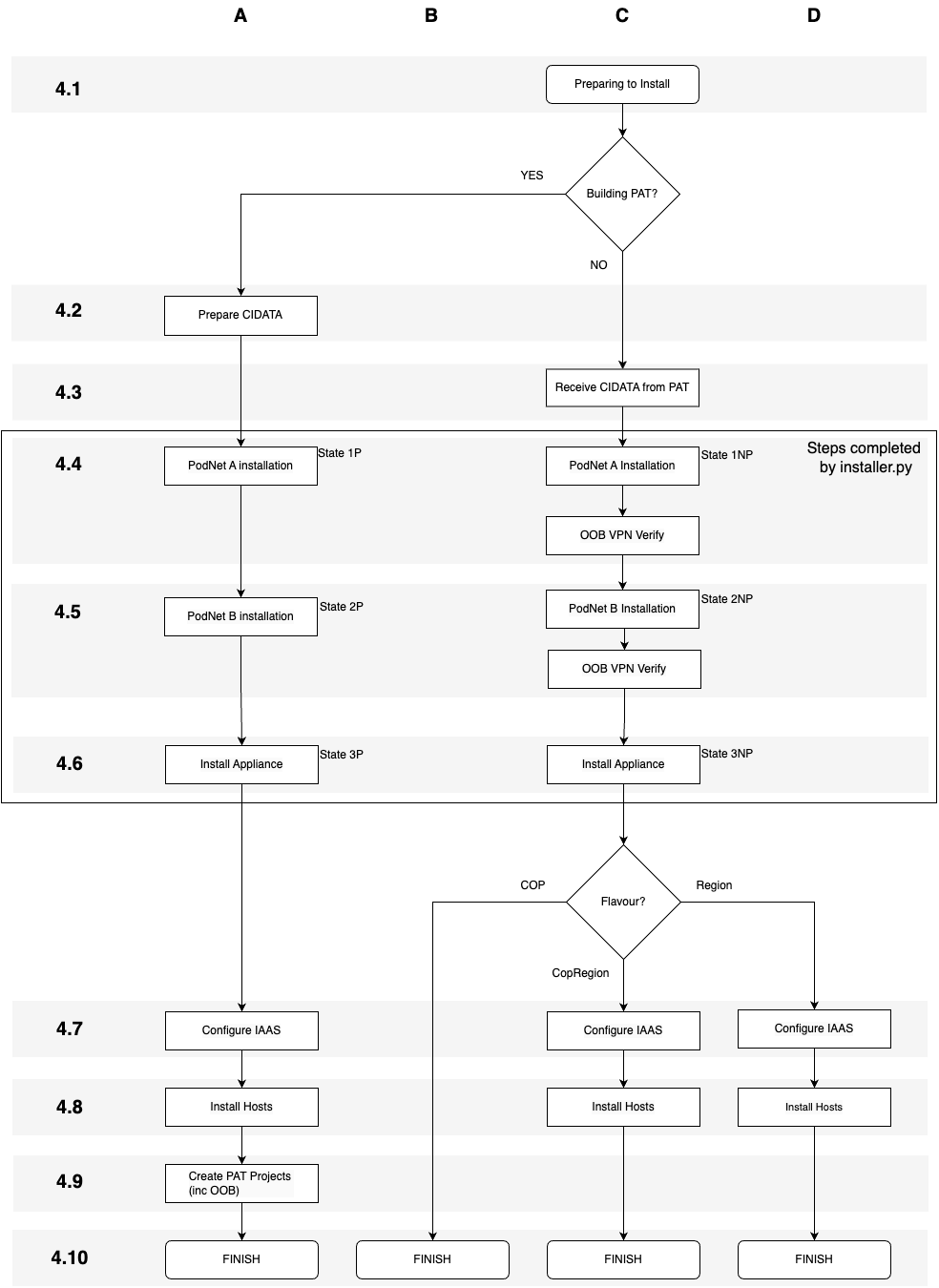4.0 Installation Overview¶
Introduction¶
It is recommended to read the ‘Understanding CloudCIX’ section of this documentation before beginning installation. It is also vital to understand all of the concepts in this short video tutorial…
From this video you will have learned that CloudCIX is installed in hardware Pods. This Installation Section of the documentation describes how to install a Pod.
Decide Pod Flavor¶
There are four possible Pod flavors.
(A) PAT is used to build a Provisioning and & Telemetry platform but is is also a fully functioning Cloud in its own right. PAT contains a COP & Region as well as PAT functionality. The pod_flavor of PAT is 7.
(B) COP provided the GUI and API for a Cloud. The pod_flavor of COP is 2.
(C) COP & Region this allows you to build a single region private Cloud. The pod_flavor of a COP & Region is 6.
(D) Region is where the customer infrastructure is actually built. The pod_flavor of a Region is 4.
Installation Flowchart¶
Use the following flowchart to guide you through installation. Installation is based on 10 stages and there are variations to these stages depending on the flavor. The rest of this installation chapter is similarly divided into 10 sections. Where slight difference occur within a section based on the flavor being installed a letter of the alphabet (A, B, C, D) identifies the variations.